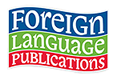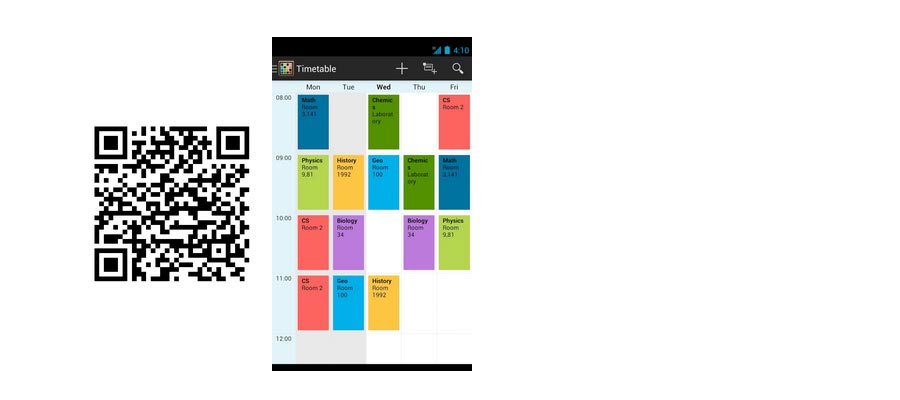Want to make the upcoming school year easier? Learn about apps designed for writing down your time table and homework or sharing of documents with your classmates.
Timetable
An android application, very neat at first glance. It has lots of options, settings and functions. The timetable is a grid in which you can fill in your classes and breaks from zero hour until your afternoon activities, or plan your evening study for the next day or do your homework with a reminder to take a break when your favorite TV show is on. The timetable grid also provides space for writing the classroom number and teacher for each class. It offers a wide range of colors for each class, so you can easily see which class comes next, in addition to being notified by the application. The automatic silencing of the phone is a great feature. The timetable has an available setting in a four-week cycle. You can make notes about tests, oral exams or homework during the whole year. The app will remind you about all of these important events if you set it up beforehand. This app can also be synchronized with numerous other devices.


Handy Timetable
A very similar iPhone application is the Handy Timetable. It also has various settings and functions. The timetable is shown in a grid where it is only possible to set the schedule on a weekly basis. However, you can set a schedule for an odd or even week. Each class can have its own color. The first step in using this application is to list of the classes and then put them into the grid. The classroom number and teacher can also be added to the grid in this app. You can also add notes for each class. During the year you can add dates of tests with closer descriptions. You can send the timetable by mail or share it on social pages such as Facebook or Twitter via photo.

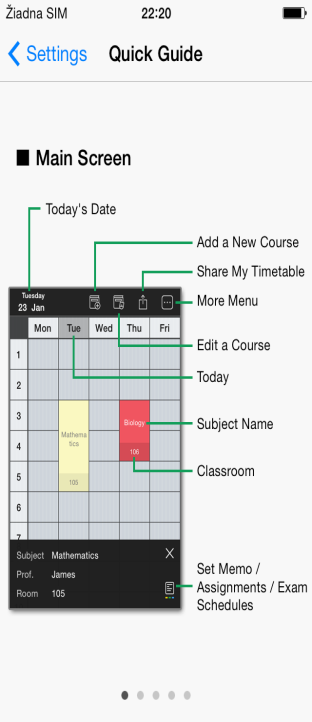
Dropbox
Cloud services can be handy aids for students and teachers alike. They allow you to save and back up files, documents, photos and videos and then share them with your classmates or colleagues. Dropbox is applicable for both operational systems. It’s a free service whose primary goal is to store info in clouds. The only condition is that you have to set up an account through which it’s possible to have all saved documents accessible from any computer or smart phone which has the application installed. You can access your files through an internet browser after signing in. The basic, free-version capacity is 2GB, but you can enlarge it by inviting a classmate to use this app or by setting up some of the automatic services, such as the automatic photo upload. The app lets you share all or some of your files or folders for an unlimited number of users. You can announce the sharing by sending a direct link toe-mail addresses or by texting. Photos, documents and other files backed up in the drop box stay safe even if you lose your smart phone, damage your SD card or in the event of cell phone failure.


Juraj Slovák a Alena Slováková